<!doctype html>
<html>
<head>
<title>Read GMail with IMAP</title>
<meta charset="utf-8"/>
<script src="jqmin.js" type="text/javascript"></script>
<script type="text/javascript">
$(document).ready(function() {
$('div.body').slideUp('slow');
$('div.toggler').click(function() {
$(this).addClass('read').removeClass('unread');
$(this).next('div.body').slideToggle('slow');
});
});
</script>
<style type="text/css">
div.toggler {
border: 1px solid #ccc;
cursor: pointer;
padding: 10px 32px;
}
div.toggler .subject {
font-weight: bold;
}
div.read {
color: #666;
}
div.toggler .from, div.toggler .date {
font-style: italic;
font-size: 12px;
}
div.body {
border: solid thin #7f7f7f;
padding: 10px 20px;
}
</style>
</head>
<body>
<?php
/* connect to gmail */
$hostname = '{imap.gmail.com:993/imap/ssl}INBOX';
$username = 'your_account@gmail.com';
$password = 'your_password';
/* try to connect */
$inbox = imap_open($hostname, $username, $password, OP_READONLY) or die('Cannot connect to Gmail: ' . imap_last_error());
/* grab emails */
$emails = imap_search($inbox, 'UNSEEN');
/* if emails are returned, cycle through each... */
if($emails) {
/* begin output var */
$output = '';
/* for every email... */
foreach($emails as $email_number) {
/* get information specific to this email */
$overview = imap_fetch_overview($inbox, $email_number, 0);
$message = imap_utf8(imap_fetchbody($inbox, $email_number, 2));
/* output the email header information */
$output.= '<div class="toggler '.($overview[0]->seen ? 'read' : 'unread').'">'.PHP_EOL;
$output.= '<span class="subject">'.imap_utf8($overview[0]->subject).'</span> ';
$output.= '<span class="from">'.imap_utf8($overview[0]->from).'</span> ';
$output.= '<span class="date">on '.$overview[0]->date.'</span>';
$output.= '</div>'.PHP_EOL;
/* output the email body */
$output.= '<div class="body">'.$message.'</div>'.PHP_EOL;
}
echo $output;
}
/* close the connection */
imap_close($inbox);
?>
</body>
</html>
رتبه موضوع:
|
مشاهده ایمیلهای خوانده نشده GMail
|
|
05-03-1394، 07:51 ب.ظ
تشکر شده توسط: meysam1366 , mtcom
05-03-1394، 09:09 ب.ظ
اگر اشتباه نکنم با کتابخونه phpmailer هم میشه اینکار رو انجام داد، این کتابخونه رو پیشنهاد میکنید یا استفاده از مجموعه توابع imap که اینجا استفاده کردید و این روش شما؟
05-03-1394، 09:14 ب.ظ
خود PHPMailer هم با POP3 کار میکنه که البته IMAP پروتکل جدیدتریه.
تشکر شده توسط: php , meysam1366 , mtcom
سلام این کد خطا میده موقع اجرا
Fatal error: Call to undefined function imap_open() extension imap رو هم توی php.ini فعال کردم توی xampp ولی بازم درست نشد
06-04-1394، 11:02 ق.ظ
Apache رو هم Restart کردین؟
06-04-1394، 11:04 ق.ظ
06-04-1394، 11:17 ق.ظ
چک کنید شاید هنوز فعال نشده. phpinfo بگیرین. اگه فعال نشده بود، DLL مناسب برای سیستم خودتون (32 یا 64 بیتی و Thread Safe یا Non Thread Sage بسته به نسخه PHP که نصب شده) رو دانلود و جایگزین DLL قبلی کنید.
تشکر شده توسط: mtcom
|
|
|
کاربران در حال بازدید این موضوع: 1 مهمان
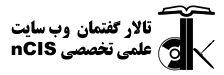




![[عکس: packages.gif]](http://forum.ncis.ir/images/ads/packages.gif)
