سلام
کد زیر را داریم
حال می خواهم برای قسمتهای زیر
کد را باید چگونه تغییر بدهم
باتشکر
کد زیر را داریم
/*!
* strength.js
* Original author: @aaronlumsden
* Further changes, comments: @aaronlumsden
* Licensed under the MIT license
*/
; (function ($, window, document, undefined) {
var pluginName = "strength",
defaults = {
strengthClass: 'strength',
strengthMeterClass: 'strength_meter',
strengthButtonClass: 'button_strength',
strengthButtonText: 'Show Password',
strengthButtonTextToggle: 'Hide Password'
};
// $('<style>body { background-color: red; color: white; }</style>').appendTo('head');
function Plugin(element, options) {
this.element = element;
this.$elem = $(this.element);
this.options = $.extend({}, defaults, options);
this._defaults = defaults;
this._name = pluginName;
this.init();
}
Plugin.prototype = {
init: function () {
var characters = 0;
var capitalletters = 0;
var loweletters = 0;
var number = 0;
var special = 0;
var upperCase = new RegExp('[A-Z]');
var lowerCase = new RegExp('[a-z]');
var numbers = new RegExp('[0-9]');
var specialchars = new RegExp('([!,%,&,@,#,$,^,*,?,_,~])');
function GetPercentage(a, b) {
return ((b / a) * 100);
}
function check_strength(thisval, thisid) {
if (thisval.length > 8) { characters = 1; } else { characters = 0; };
if (thisval.match(upperCase)) { capitalletters = 1 } else { capitalletters = 0; };
if (thisval.match(lowerCase)) { loweletters = 1 } else { loweletters = 0; };
if (thisval.match(numbers)) { number = 1 } else { number = 0; };
var total = characters + capitalletters + loweletters + number + special;
var totalpercent = GetPercentage(7, total).toFixed(0);
get_total(total, thisid);
}
function get_total(total, thisid) {
var thismeter = $('div[data-meter="' + thisid + '"]');
if (total == 0) {
thismeter.removeClass().html('');
} else if (total <= 1) {
thismeter.removeClass();
thismeter.addClass('veryweak').html('<p>وضعیت: خیلی ضعیف</p>');
} else if (total == 2) {
thismeter.removeClass();
thismeter.addClass('weak').html('<p>Strength: weak</p>');
} else if (total == 3) {
thismeter.removeClass();
thismeter.addClass('medium').html('<p>Strength: medium</p>');
} else {
thismeter.removeClass();
thismeter.addClass('strong').html('<p>Strength: strong</p>');
}
console.log(total);
}
var isShown = false;
var strengthButtonText = this.options.strengthButtonText;
var strengthButtonTextToggle = this.options.strengthButtonTextToggle;
thisid = this.$elem.attr('id');
this.$elem.addClass(this.options.strengthClass).attr('data-password', thisid).after('<input style="display:none" class="' + this.options.strengthClass + '" data-password="' + thisid + '" type="text" name="" value=""><a data-password-button="' + thisid + '" href="" class="' + this.options.strengthButtonClass + '">' + this.options.strengthButtonText + '</a><div class="' + this.options.strengthMeterClass + '"><div data-meter="' + thisid + '"><p></p></div></div>');
this.$elem.bind('keyup keydown', function (event) {
thisval = $('#' + thisid).val();
$('input[type="text"][data-password="' + thisid + '"]').val(thisval);
check_strength(thisval, thisid);
});
$('input[type="text"][data-password="' + thisid + '"]').bind('keyup keydown', function (event) {
thisval = $('input[type="text"][data-password="' + thisid + '"]').val();
console.log(thisval);
$('input[type="password"][data-password="' + thisid + '"]').val(thisval);
check_strength(thisval, thisid);
});
$(document.body).on('click', '.' + this.options.strengthButtonClass, function (e) {
e.preventDefault();
thisclass = 'hide_' + $(this).attr('class');
if (isShown) {
$('input[type="text"][data-password="' + thisid + '"]').hide();
$('input[type="password"][data-password="' + thisid + '"]').show().focus();
$('a[data-password-button="' + thisid + '"]').removeClass(thisclass).html(strengthButtonText);
isShown = false;
} else {
$('input[type="text"][data-password="' + thisid + '"]').show().focus();
$('input[type="password"][data-password="' + thisid + '"]').hide();
$('a[data-password-button="' + thisid + '"]').addClass(thisclass).html(strengthButtonTextToggle);
isShown = true;
}
});
},
yourOtherFunction: function (el, options) {
// some logic
}
};
// A really lightweight plugin wrapper around the constructor,
// preventing against multiple instantiations
$.fn[pluginName] = function (options) {
return this.each(function () {
if (!$.data(this, "plugin_" + pluginName)) {
$.data(this, "plugin_" + pluginName, new Plugin(this, options));
}
});
};
})(jQuery, window, document);
حال می خواهم برای قسمتهای زیر
var upperCase = new RegExp('[A-Z]');
var lowerCase = new RegExp('[a-z]');
var numbers = new RegExp('[0-9]');
var specialchars = new RegExp('([!,%,&,@,#,$,^,*,?,_,~])');
علاوه بر کلمات انگلیسی حروف فارس هم چک شود کد را باید چگونه تغییر بدهم
باتشکر
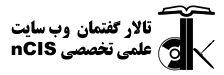




![[عکس: packages.gif]](http://forum.ncis.ir/images/ads/packages.gif)