سلام
ابتدا در پوشه components کلاس جدیدی ایجاد میکنیم:
ابتدا در پوشه components کلاس جدیدی ایجاد میکنیم:
class MyCaptcha extends CCaptchaAction
{
protected function generateVerifyCode()
{
$code = array_merge(range('a', 'z'), range('0', '9'));
$str = '';
for($i = 0; $i < 6; $i++) {
$str .= $code[rand() % count($code)];
}
return (string)$str;
}
}
در فایل siteController.php متد actions را پیدا کرده و نام کلاس جدیدی که ساخته ایم را وارد میکنیم:
public function actions()
{
return array(
'captcha'=>array(
'class'=>'MyCaptcha',
'backColor'=>0x0088EE,
),
);
}
بعد به مسیر Yiiframeworkwebwidgetscaptcha میرویم و فایل CCaptchaAction.php را باز کرده و در متد renderImageGD تغییرات مورد نظرمان را اعمال میکنیم:
protected function renderImageGD($code)
{
$image = imagecreatetruecolor($this->width,$this->height);
$backColor = imagecolorallocate($image,
(int)($this->foreColor % 0x1000000 / 0x10000),
(int)($this->foreColor % 0x10000 / 0x100),
$this->foreColor % 0x100);
imagefilledrectangle($image,0,0,$this->width,$this->height,$backColor);
imagecolordeallocate($image,$backColor);
if($this->transparent)
imagecolortransparent($image,$backColor);
$foreColor = imagecolorallocate($image, 210, 240, 255);
$lineColor = imagecolorallocate($image, 150, 120, 255);
if($this->fontFile === null)
$this->fontFile = dirname(__FILE__) . '/comicz.ttf';
$length = strlen($code);
$box = imagettfbbox(30,0,$this->fontFile,$code);
$w = $box[4] - $box[0] + $this->offset * ($length - 1);
$h = $box[1] - $box[5];
$scale = min(($this->width - $this->padding * 2) / $w,($this->height - $this->padding * 2) / $h);
$x = 10;
$y = round($this->height * 27 / 40);
for($i = 0; $i < $length; ++$i)
{
$fontSize = (int)(rand(30,35) * $scale * 0.8);
$angle = rand(-10,10);
$letter = $code[$i];
$box = imagettftext($image,$fontSize,$angle,$x,$y,$foreColor,$this->fontFile,$letter);
$x = $box[2] + $this->offset;
}
imagecolordeallocate($image,$foreColor);
// Add lines to the image
$lineCount= rand(5, 8);
for($i = 0; $i < $lineCount; $i++) {
$x1 = rand(10, $w);
$y1 = rand(10, $h/3);
$x2 = rand(10, $w/3);
$y2 = rand(10, $h);
imageline($image, $x1, $y1, $x2, $y2, $lineColor);
}
header('Pragma: public');
header('Expires: 0');
header('Cache-Control: must-revalidate, post-check=0, pre-check=0');
header('Content-Transfer-Encoding: binary');
header("Content-Type: image/jpeg");
imagejpeg($image);
imagedestroy($image);
}
با تشکر از استاد شهرکی.
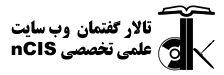





![[عکس: packages.gif]](http://forum.ncis.ir/images/ads/packages.gif)